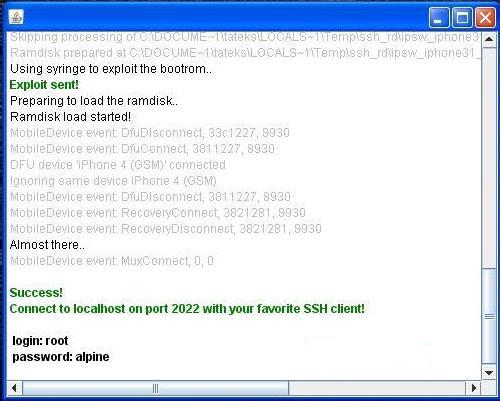Iphone 4s Ssh Jar
Iphone 4S Ssh Jar. Open a new connection. Host name: 127. Akinbimatt: In iOS 7, Apple added a anti-theft feature called Activation Lock to the Find My iPhone service, which ties your iPhone, iPad or iPod touch with your Apple ID so that your lost or stolen iOS device, cannot be used or restored without the login credentials. Ssh_rd_rev04b.jar - download direct link at 4shared.one ssh_rd_rev04b.jar is hosted at free file sharing service 4shared.
Drajver canon f159500. Download drivers, software, firmware and manuals for your Canon product and get access to online technical support resources and troubleshooting. Home » Canon MF4400 Series Use the links on this page to download the latest version of Canon MF4400 Series drivers. All drivers available for download have been scanned by antivirus program. DriverTuner was created to save your time resolving driver problems by providing you with a single, automatic tool.
First off this has been put together from parts of other posts by other users who have gotten access to their phones in dfu mode. I have also gotten access to my phone. I decided to put up a simplified (I hope) tutorial for others. REQUIREMENTS: 1. First download 2.
Scheda vampiri secoli bui pdf Vampiri: i secoli bui Scheda del Personaggio Estesa in ZIPPDF 360 KB. Spesso la ricerca delle schede in formato.pdf permette di evitare. Handbook of data visualization springer handbooks of computational. As one of the vampiri secoli bui manuale pdf south’s most innovative institutions in teaching and learning, kennesaw state university offers undergraduate, graduate and doctoral samsung galaxy w gt i18150 manual pdf degrees. Vampiri secoli bui pdf file online. Dimensione del file: cartella 312,4 Formato del file: pdf sono suddivisi in cartelle e per lingua Vampiri-Secoli Bui (VSB) - [ita] VSB - Manuale Base - [ita] VSB - Schermo del Narratore + In Mare Sanguinis (avventura) - [ita] Vampiri - Schermo del Narratore - [eng] CLAN - VSB - Clanbook Salubri Vampiri Victorian Age (VVA) - [ita] Scheda pg.
Custom 4.2.1 ipsw created by PwnageTool or Sn0wbreeze(might work for other firmwares. Just use the appropriate one) 3. Tetheredboot utility from 4. Itunnel_mux (rev71): 5. Putty(ssh client): 6. Cyberduck: PROCESS: 1. Create a 'NEW FOLDER' and put it in your desktop.
Extract everything (except the custom ipsw) to 'New Folder' 3. Extract the custom 4.2.1 ipsw (I use 7-zip) to a temporary folder named IPSW From the temporary folder(IPSW), find and copy to 'New Folder' a. IBSS.n88ap.RELEASE.dfu(located in the firmware folder) b. Kernelcache.release.n88(extracted from IPSW) c.
DeviceTree.n88ap.img3(located in all flash all_flash.n88ap.production folder) Put phone in DFU mode 4. Execute: jre-7-windows-i586-iftw.exe. This is what you should see when running it. When the phone shows that put the phone back in to DFU mode. Open a cmd.exe window (run as admin) and navigate to 'New Folder' (this is the folder where you saved everything.) Right click on them and drag them to your local disk which should be c: Then type in the command window the following: tetheredboot exe. -i iBSS.n88ap.RELEASE.dfu -k kernelcache.release.n88 -r 038-0082-001.dmg.ssh then hit enter you should see the following: then this: 5: in the command window(cmd.exe) type in the folowing: itunnel_mux --lport 22 it then should look like this: DO NOT CLOSE THE WINDOW 6: Open a new cmd.exe window(run as admin) 7: open putty and do the following: where is says 'HOST NAME (or Ip address) endter the words localhost(all one word) port is 22 and click open. It should look like this: if says something about saving the authenication key click yes.
After that putty will open. Enter the following: login as: root 's password:alpine (it won't show it on the screen) should look like this: To mount / (root) filesystem (contains system settings & files, MobileSubstrate dylibs, etc) type what is posted past the # sign then press enter. 8: -sh-4.0# fsck_hfs /dev/disk0s1 9: -sh-4.0# mount_hfs /dev/disk0s1 /mnt1/ Mount /usr filesystem (everything else, IE: music, media, photos, apps, data, etc) 10: -sh-4.0# fsck_hfs /dev/disk0s2s1 11: -sh-4.0# mount_hfs /dev/disk0s2s1 /mnt2/ To set the path correctly so you can easily navigate the filesystem: 12: -sh-4.0# PATH=$PATH:/mnt1/bin Congratulations, you now have full root access up to this point, the iDevice has NOT been modified in any way --- so be careful! After you're done messing around, play it safe - execute: sync; sync; sync This will flush any pending filesystem writes. 13: Use Cyberduck to access the phone in order to retrieve the data you need. Use the ssh terminal in the connections tab.
Server is localhost port is 22 username is root password is alpine Now for some reason that I haven't figured out why it doesn't correct the problem on the phone. It only lets me get into it. Get what you need and then restore the phone.